
The popularity of Instagram continues to soar and with it, the opportunity for you to promote your business in a modern, easy to understand fashion that has proven to work. There’s no reason not to jump on the bandwagon, and those who’re able to do so are more likely to succeed and experience the real growth of their business.
Currently, there are over a billion Instagram users and the number is only going to get bigger. Out of those users, more than a quarter of them visit at least one Business Profile daily. There’s really no reason for a business not to promote itself on Instagram or any other social media platform for that matter, and in case of Instagram, numbers do speak for themselves. Social media marketing isn’t just a fluke and the quicker you’re able to adapt, the sooner you’ll be able to experience all of its benefits.
If you’re new to Instagram or have only used it for personal use, I am happy to let you know that setting up an Instagram Business Account in 2020 is a relatively easy process, but there are some tips and perks to get the most out of your account that you’ll learn in this article. So let’s get to it.
1) Download and Install Instagram
You’ll first need to download Instagram through App Store, Google Play, or Windows Phone Store unless you already have it installed.
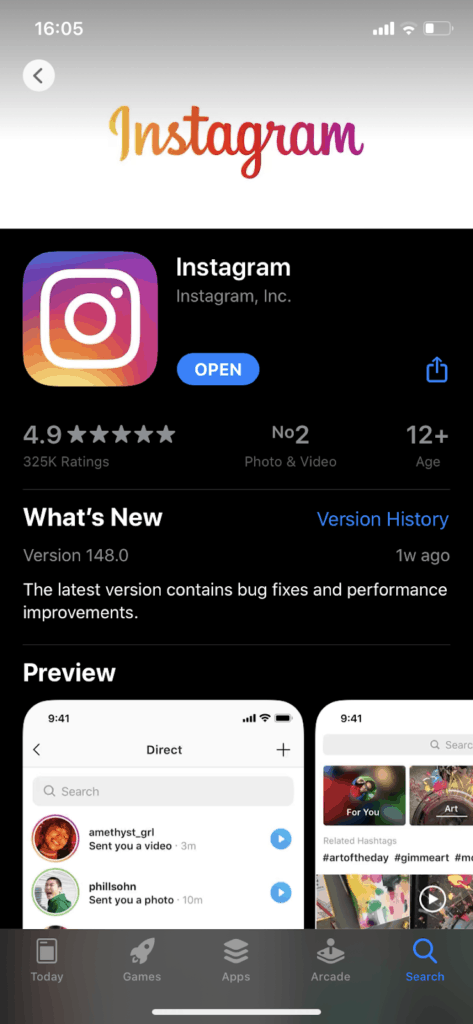
Once the app is on your phone, go ahead and launch the application and tap Sign Up.

If you already have an existing Instagram account with followers and you haven’t made a switch to a business account, this can be more of a seamless transition. All you have to do is go into your Settings and navigate to the Account page, and there simply tap Switch to Professional Account (more on this later).

2.) Get Your Account Up and Running
If you’re new to Instagram or perhaps starting from scratch, it’s important to note that you will need to connect your Facebook Business Page (though there is a way to create and set up a new Facebook page directly through Instagram).
But I’d advise you to do it manually through Facebook and link it directly from there in order to set up your Instagram Business Account.
Once you’re ready to link both accounts, you’ll need to pick out a username, (I suggest going with the name of your business) and of course, create a password and fill out all of the necessary profile info.
In the case of converting your personal Instagram account into a Business Account (the entire process is practically the same as opening a new account), go into your settings within the app and there, find the account page and follow through by tapping ‘Switch to Business Profile’. You can choose between two options that describe you best – either Creator or a Business, depending on what it is you’re going for and considering your ultimate goals with Instagram.

Next, go ahead and select a category that will best describe the field of business. Remember to add an email address that is operational, since this is one of the main ways that your potential customers will try to contact you.

3.) Profile Customization
Once you convert your existing page or create your new Instagram Business Account, the next crucial step for you to take is to customize your profile. In order to edit your profile, go to your Profile, which is located in the bottom right corner, and tap Edit Profile. One of the keys to having a successful Instagram Business Account actually depends on this step, so ultimately you want to fill it with as much information as possible.
It’s important to choose the perfect name to showcase your brand, business, or personality to the digital world. You can try to use different tools that check multiple platforms for name availability on social platforms to help you create a memorable online identity. For example, Brandsnag tool checks domain names, social media handles, and online gaming usernames to ensure that your username is unique, original, and perfect.
By adding your business website, you’re providing your viewers/followers with a link, and essentially you want to do as much as possible to convert your leads and have a business that is easily accessible for everyone.
- Filling out your Contact Options is also something you should definitely make a priority. Adding a phone number with ‘Call’ or ‘Text’ options and your physical address for receiving mail if you happen to have a brick and mortar shop. This is just another way that your customers can reach you or visit your physical location.
- The best way to go about filling out your Bio is to give a brief, yet informative description of what it is that you do in a way that won’t leave anyone confused. This is also the only place where Instagram will allow you to have any sort of a clickable URL, so make sure it’s a good one.
- You will also need to change your profile photo and ultimately it’s your call on what you want to have displayed. If you haven’t yet created a logo for your business, it’s a good time to do so. Having your brand’s logo tied to your Instagram account will help increase brand awareness and reassure your guests that they’re in the right place.

You can study the accounts of top social influencers and businesses on Instagram to find some inspiration.
4.) Strategies to Implement
- First and foremost, you should always keep in mind that the content that you create on Instagram will have a paramount effect on the success of your Instagram business campaign. The concept of the content theme should be something that is well thought out, in a way that describes your brand in an almost seamless fashion from a first glance and stays consistent throughout your feed. There are many ways to go about achieving such consistency and it’d be in your best interest to do so whether you’re working with video content or images.
- Another strategy that often gets overlooked or forgotten is that people tend to venture into the Instagram world without an actual plan. Pre-planning your photos is a way for you to get a headstart and quickly fill out the 12 photos on the feed so that your account doesn’t look like it was created a second ago with only a single little photo to show for. This shouldn’t be a stressful process and if approached thoughtfully, can even be an inspiration for your future posts and a theme as a whole. For more on this topic check out this awesome guide.
- Instagram is, and always been all about #hashtags, and the quicker you get a hang of what they are and how they can benefit you, the sooner your life will become easier. Having a grasp of when and how to use hashtags requires some research. This way you can make sure you’re within your niche and that your hashtags are indeed reaching the right audiences. For more on the Instagram algorithm and the proper use of hashtags I highly recommend checking out this post.
- Try to associate yourself with the niche that you’re in. What this means is that you should follow Instagram pages that are similar to yours or to the business that you’re in. This will work in a way that basically programs Instagram to understand your preferences. By the means of associating yourself with like-minded people or businesses that are similar to yours, you’ll not only increase the chances of finding your ideal audience but in time, this trick can make your page achieve the recommended status, which means more credibility and followers.
5.) Growing Your Business with Instagram
Now that you have created your Instagram business account, it’s all about maintaining and growing it in terms of followers and exposure. There are several ways to do it. Here are a few suggestions…
- Influencer collaboration – this is a great way to grow your business and your followers. Working with influencers or having brand ambassadors means your business will be seen by their followers. You could also create an affiliate program where you share a percentage of profits with influencers based on sales as well as run Instagram ad campaigns.
- Create and share good content. This point was mentioned earlier, but it’s such an important aspect to your Instagram business that it simply can’t be overlooked. Your content, whether it’s videos or images, needs to deliver every time.
- Take a course. If you’re trying to learn as much as possible about how to grow your Instagram Business, taking a course might not be a bad idea. This way you’re aware of all the ins and outs and what might be improved upon.
- Get help from an Instagram growth service. Getting more actual Instagram followers on your own can be a time-consuming and tiresome task. Doing it alone means adding extra time-consuming tasks to your calendar. And that’s where an Instagram growth service comes in. Instagram growth services are often online businesses that provide access to a wide range of tools required for naturally attracting new audiences.
Now go create an Instagram business account
Investing time and effort into your Instagram business account is a worthy endeavor. Since people tend to look up businesses on Instagram fairly often, making sure your own business is on it is essential. You’ll increase your exposure and sales as well as raise the number of your customers. If your business is not on Instagram yet – don’t wait too long before joining, otherwise, you’re missing out and in a way, letting your business down.


The post 5 Steps to Create an Instagram Business Account in 2021 appeared first on .





















